Jump Throw Bind CS:GO
Adding a jumpthrow bind in CS:GO allows you to throw long range smokes consistently. The bind jumps and releases the nade with a single button.
alias "+jumpaction" "+jump;"
alias "+throwaction" "-attack; -attack2"
alias "-jumpaction" "-jump"
bind v "+jumpaction;+throwaction;"
Grenade binds
Adding a jumpthrow bind in CS:GO allows you to throw long range smokes consistently. The bind jumps and releases the nade with a single button.
bind x "use weapon_knife; use weapon_flashbang"
bind c "use weapon_knife; use weapon_smokegrenade"
bind 4 "use weapon_knife; use weapon_molotov;use weapon_incgrenade"
bind 5 "use weapon_knife; use weapon_hegrenade"
CS2 Fake Flash Bind
Ever wish you could shout 'Fire in the hole!' without actually lighting the fuse?
This helpful bind will drop de bomb without the need of you switching to it and dropping it manually
bind "t" "use weapon_knife; use weapon_p250; use weapon_hkp2000; use weapon_glock; use weapon_tec9; use weapon_fiveseven; use weapon_deagle; drop"
Increase Volume When Shifting Bind
Adding a jumpthrow bind in CS:GO allows you to throw long range smokes consistently. The bind jumps and releases the nade with a single button.
alias +shiftVol "incrementvar volume 0 1 0.5;+speed"
alias -shiftVol "incrementvar volume 0 1 -0.5;-speed"
bind shift +shiftVol
Jump Duck Bind
Adding a jumpthrow bind in CS:GO allows you to throw long range smokes consistently. The bind jumps and releases the nade with a single button.
alias +jumpduck "+jump;+duck"
alias -jumpduck "-jump;-duck"
bind alt "+jumpduck"
Jump Crouch Bind
Jumping on tall boxes, bridges, and windows doesn’t require complex key combinations. All you have to do is crouch and then press jump to reach higher areas.
alias "+hjump" "+jump; +duck"
alias "-hjump" "-jump; -duck"
bind "space" "+hjump"
Mute chat and radio binds
Adding a jumpthrow bind in CS:GO allows you to throw long range smokes consistently. The bind jumps and releases the nade with a single button.
bind k "ignorerad; ignoremsg;"
Remove Blood Bind
With a tap of a key, you can now keep your vision crystal clear and remove all blod decals from your screen.
bind "SHIFT" "+speed;r_cleardecals"
Quick Bomb Drop Bind
Adding a jumpthrow bind in CS:GO allows you to throw long range smokes consistently. The bind jumps and releases the nade with a single button.
bind b "use weapon_knife; use weapon_c4; drop; slot1"
Smoke Lineup Crosshair
Jumping on tall boxes, bridges, and windows doesn’t require complex key combinations. All you have to do is crouch and then press jump to reach higher areas.
bind y "toggle cl_crosshairsize 1 1000"
Scroll Wheel Jump
If you're trying to bunny-hop you already know this bind. Makes you player jump when you use your scroll wheel.
bind mwheelup "+jump"
bind mwheeldown "+jump"
Toggle Net_graph With Scoreboard Bind
Adding a jumpthrow bind in CS:GO allows you to throw long range smokes consistently. The bind jumps and releases the nade with a single button.
bind mwheelup "+jump"
bind mwheeldown "+jump"
Switch Hands Bind
Adding a jumpthrow bind in CS:GO allows you to throw long range smokes consistently. The bind jumps and releases the nade with a single button.
bind CapsLock "toggle cl_righthand 0 1;r_cleardecals"
Volume Toggle Bind
Jumping on tall boxes, bridges, and windows doesn’t require complex key combinations. All you have to do is crouch and then press jump to reach higher areas.
bindToggle "l" "volume 0.3 0.03"
Change Map Zoom Bind
Adding a jumpthrow bind in CS:GO allows you to throw long range smokes consistently. The bind jumps and releases the nade with a single button.
bind o "incrementvar cl_radar_scale 0 1 0.25"
A bind in CS is the connection between a key on your keyboard or mouse and an in-game function. In Counterstrike endless commands can be defined to maximize the potential and to execute things faster. The default binds in the game are enough for casual playing, but sometimes that isn’t enough.
CS Keyboard bind aliases
The following image shows the name of each key we can bind to some action ingame.
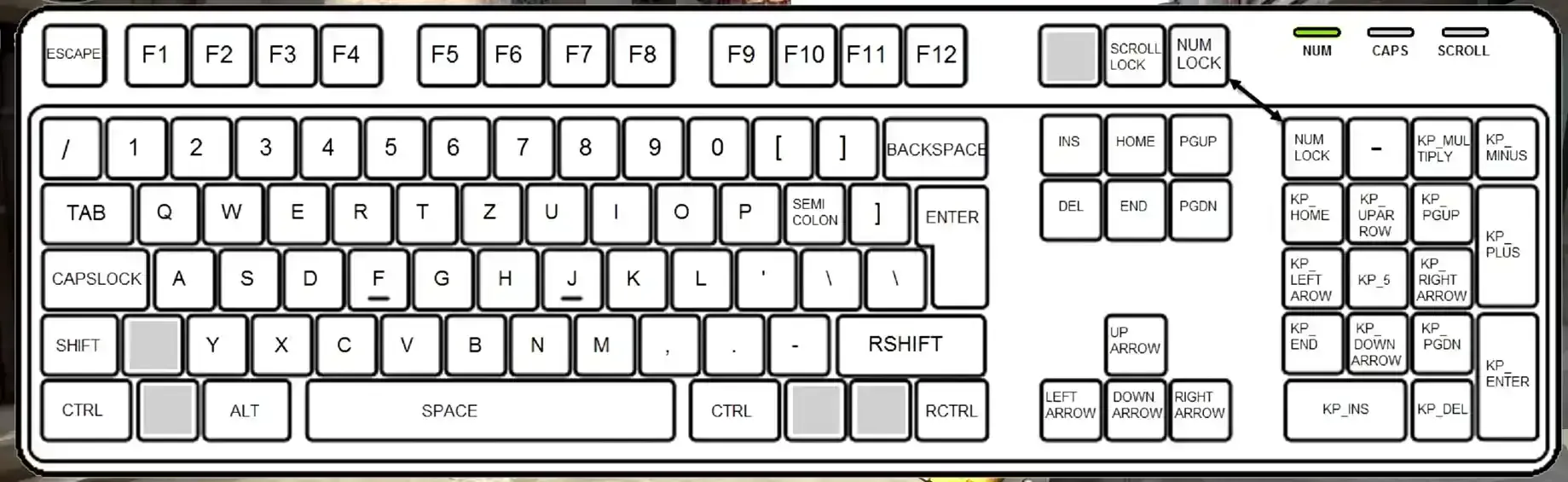
Suggest a bind
Did we miss a bind? Follow the link below and submit it to CS Console so that everyone can use it.
Submit Bind