What is the radar
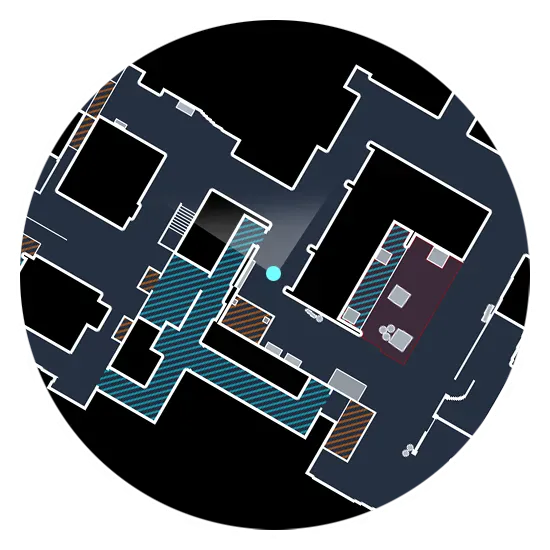
CSGO Best Radar Settings
The most recommended settings present a radar that gives you the best overview of the whole map. Not only is it useful if you still find it difficult to navigate the whole stretch of the arena, but also is generally more useful for planning your routes tactically and being up to date with your team’s movement.
The most important change, aside from the turned off centering and scale, is the HUD scale. With a map zoomed out some detail might be lost to the scale. You might need to tinker with this a little bit to suit your preferred resolution best.
cl_hud_radar_scale “1.15”
cl_radar_always_centered “0”
cl_radar_scale “0.3”
cl_radar_rotate “1”
cl_radar_icon_scale_min “1”
cl_radar_square_with_scoreboard “1”Default Radar Settings
If you want to come back to square one with your settings but don’t want to reset all of them through the Settings menu, you can use the list below. These parameters will bring back the default radar settings and let you start over.
cl_hud_radar_scale “1”
cl_radar_always_centered “1”
cl_radar_scale “0.7”
cl_radar_rotate “1”
cl_radar_icon_scale_min “0.6”
cl_radar_square_with_scoreboard “1”Available Commands
No results for that search