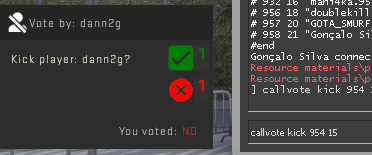We’ve all seen it happen: a funky player calling a vote to kick themselves out of a game. And we’ve probably all wondered: how did they do that? For many, the question remains a rhetoric, having left their thoughts just as quickly as they pressed F1 or F2. For others, such as yourself, it’s something you seek an answer to - perhaps out of curiosity, or perhaps that you can be the one to vote kick yourself from a game in the future. Whatever your destiny, you’re in the right place - because this article has all the answers…
…that is, provided the answers are relating to kicking yourself from a matchmaking (or other) CSGO game. Unfortunately, we can’t give you answers as to why your aim is so bad.
Kicking yourself from a CSGO match requires the developer console - to use this, you’ll need to enable it. You can do this by going to your CSGO settings, then “Game Settings”, and then select “Yes” on the “Enable Developer Console” dropdown. If you’re struggling to enable it, check out our enabling the developer console guide for more help. You can open the developer console after enabling it by pressing the ` or ~ key on your keyboard.
Once you’ve got the developer console open, type the following command into the console:
statusAfter using the status command, note down the two numbers next to your name in the list of players that is printed to the console. The two numbers you’ll need are highlighted in the image below:
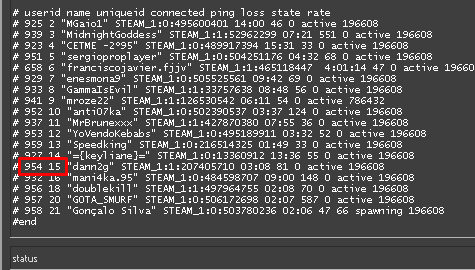
After retrieving those two numbers, add them to the end of the following command:
callvote kickSo, to kick ourselves, using the numbers highlighted in the image above, the console command would look like this:
callvote kick 954 15Here’s an image of what would happen after using that console command: