Unfortunately, the developer console isn’t enabled by default. It’s not too hard to enable it though, all you have to do go to your settings menu, click “Game Settings”, and select “Yes” under the “Enable Developer Console” option. Here is the path in an easier-to-read format:
How to enable
Settings > Game Settings > Enable Developer Console > Yes
After enabling the developer console, you can open it from anywhere in CSGO by hitting the ~ key (tilde) on your keyboard. For some, the ` key (grave) will also open the console.
Example
Below is an image of the settings screen with the buttons to select highlighted in red:
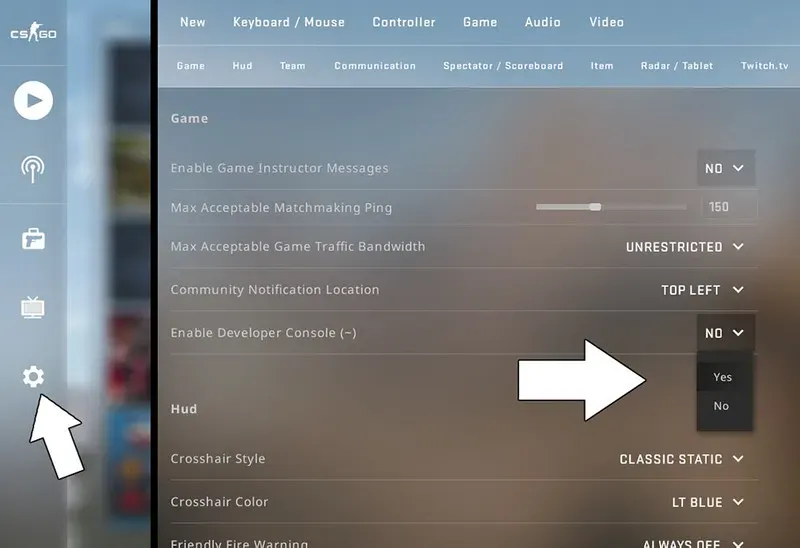
Learn more
If you’d like to learn about console commands, check out the rest of our guides or our console commands page!